A safety register in the context of Personal Protective Equipment (PPE) management is an official and mandatory document that records all information related to the PPE used within a company or organization. Its purpose is to ensure the traceability and compliance of PPE to guarantee the safety of users. It is a legally required document in both the workplace and sports environments.
The Excel Template
Discover our Excel tool for PPE management, designed to ensure the safety and compliance of your personal protective equipment. This comprehensive and easy-to-use tool allows you to track and manage your PPE. Although it is not as automated as dedicated PPE management software, it allows you to perform a large part of the equipment and user training tracking work.
Download the Safety Register Template Download the Safety Register Template
Fill in your email to receive the download link immediately:
Get the link (free)
Your email seems to be invalid. Please check it.
Oops! An error occured.
Hey! Check your emails, you should have received the download link.
We provide it for free, of course, we understand that not everyone can afford dedicated software for this activity.
However, please note that some features are not possible with Excel. Here’s a quick comparison:
| Features | Excel | GearTracker |
|---|
| Safety equipment register | Yes | Yes |
| Information sharing with PPE users | No | Yes |
| Protection against data entry errors | Limited | Yes |
| Access rights management (read, write, inspectors) | No | Yes |
| PDF report generation for compliance proof | No | Yes |
| Delegation to a PPE inspection company | No | Yes |
| Mobile access | Limited | Yes |
| Automatic alerts (inspections due, expired equipment) | No | Yes |
| Elimination of legal risk due to lack of inventory vigilance | No | Yes |
How the Template Works
The file has three main tabs:
- “Guide” briefly explains how the file works.
- ”Equipment Register” to list your PPE.
- ”Users” to list those who use your PPE and their training.
Here’s how to use it step by step:
Adding Users
Add the users of your PPE with information on their specific qualifications and certifications.
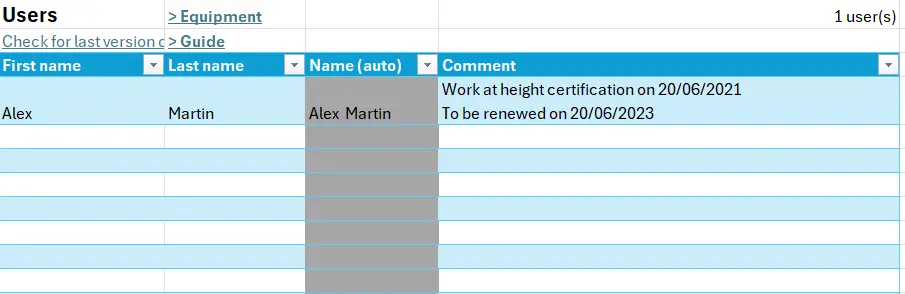 You can then easily associate each PPE with a user for clear responsibility and improved traceability.
You can then easily associate each PPE with a user for clear responsibility and improved traceability.
Adding Equipment
Add your PPE with detailed information on the brand, model, serial number, and the current state of each equipment (safe to use, unusable, etc.).
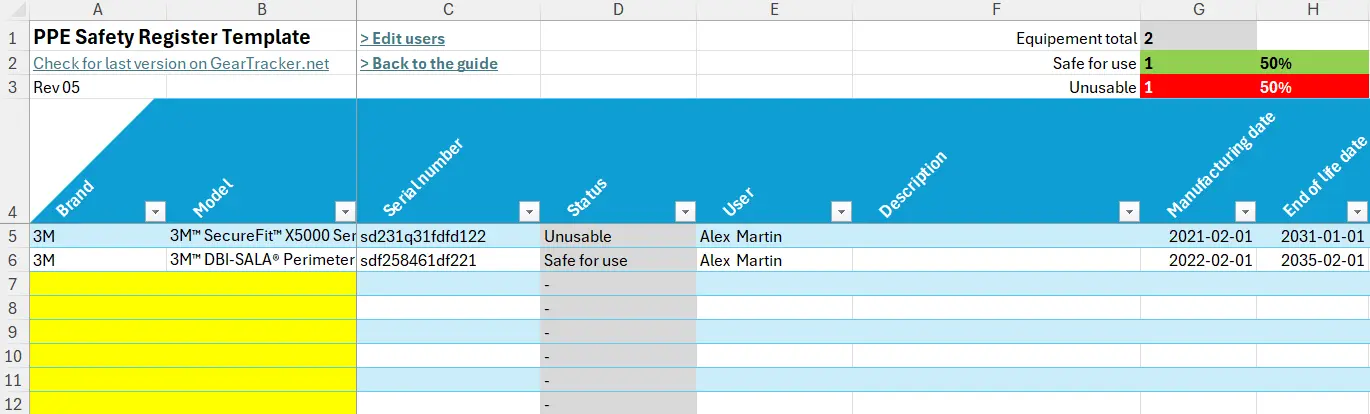 Then enter the verification history : record all checks performed on each PPE , including dates, statuses, and comments.
Then enter the verification history : record all checks performed on each PPE , including dates, statuses, and comments.
This Excel tool has some limitations that we want to make you aware of. They do not prevent perfect PPE management if you are rigorous, but you should be aware of them.
- The tool does not check for potential declaration errors. For example, nothing prevents declaring a manufacturing date later than the commissioning date, which could lead to data inconsistencies.
- Although the table contains the main information, it does not display a unique life sheet linked to a particular piece of equipment. Doing so would require as many tabs as there are pieces of equipment, which is far too time-consuming for Excel management.
- The tool does not have an automatic alert or notification function when equipment becomes unusable. The manager must regularly open the file to check the status of the equipment.
- You cannot perform effective searches, archive photos, manuals, or generate life sheets or compliance reports.
- It is impossible to ensure the traceability of information. For example, anyone with access to your Excel file can modify or delete an equipment’s history.
Again, if you are rigorous and disciplined, you will not have any problems. Otherwise, turn to a PPE management software that will do all of this automatically and collaboratively.
Also, avoid the most common non-compliance during a PPE management audit by sharing the file with your users in read-only mode so they can check their equipment.


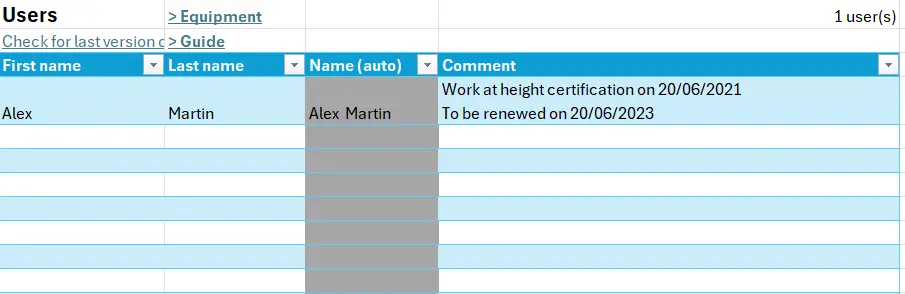 You can then easily associate each PPE with a user for clear responsibility and improved traceability.
You can then easily associate each PPE with a user for clear responsibility and improved traceability.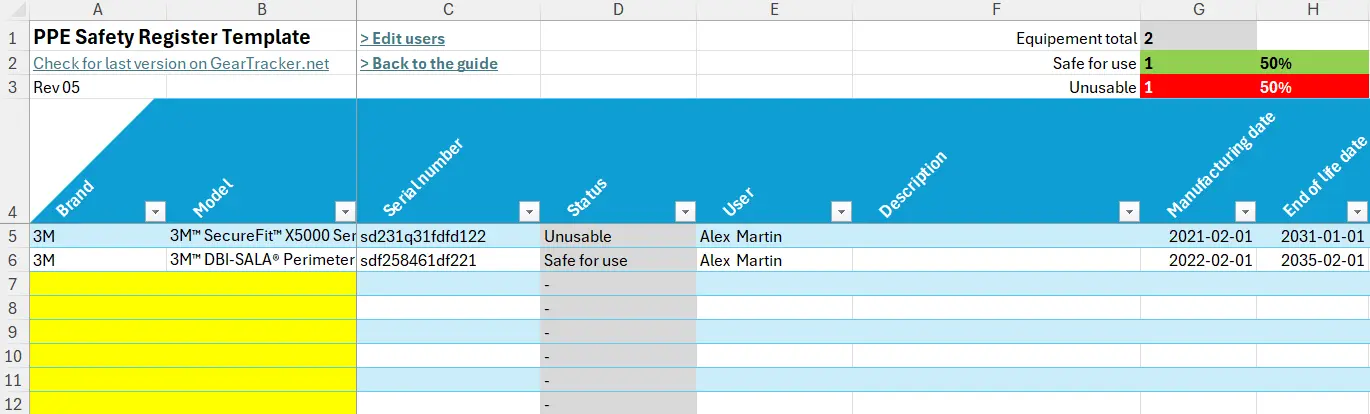 Then enter the
Then enter the 