User management
Creating a new user and invitation
The new user addition form (behind the Add a new user button), will offer you to choose from 3 roles:
- Editor: they can assign and inspect equipment, but they cannot delete or create other equipment. Ideal for your safety equipment users or for the company in charge of inspections.
- Reader: they can only access equipment and generate reports but cannot act. This may be suitable for auditors or users.
- No account: they do not have access to the application but equipment can be assigned to them. What’s the point? This allows for a very centralized management of equipment by a manager who wants to manage everything without anyone accessing the application. They then take care of communicating the equipment to their teams.
note
For the roles Editor and Reader, the email is mandatory. An email will be sent to the person to finalize their account (password selection, among others).
If ever the person has not received it, you can click on Reinvite from the drop-down menu linked to the user in the list.
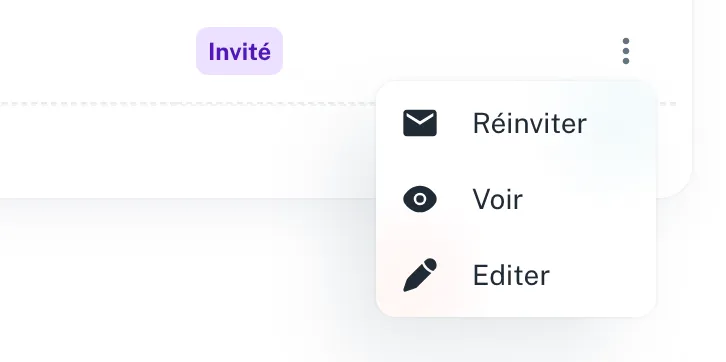
Equipment allocation
From the equipment sheet, you can quickly assign a user.

It is also possible to assign them during the creation or modification of an item of equipment
Case of user deletion
It is not possible to completely delete a user. This allows us to guarantee full historization and traceability. However, you can disable a user. They will no longer be able to log into the application and all their equipment will be unassigned from them.
To avoid this unassignment, you can also change their role to No account (they will no longer be able to access the application but their equipment will still be allocated to them).
Still have some questions? Let's talk
Manage equipment across teams, locations, vehicles, and more! Track the lifecycle of your gear, get access to manufacturer data. Ensure compliance, reduce losses and theft, and save time.